Engine IP Allowlists
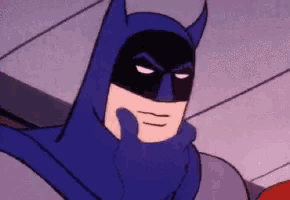 Prithvish Baidya
Prithvish BaidyaWe've added IP Allowlist to enhance your Engine instance security. This feature lets you control which IP addresses can access your Engine API while keeping it accessible from Dashboard .
What it does:
- Restricts API access to specified IP addresses
- Keeps Engine accessible from the Dashboard regardless of IP
- Works with both cloud and self-hosted Engine instances
How to use it:
- Configure IP Allowlist from the Configuration section in Engine Dashboard or using the API
- Add or remove IP addresses as needed
- Save changes to apply the new access rules
For setup details and best practices, see our IP Allowlist documentation. Self-hosting behind a reverse proxy? Check our self-hosting guide.